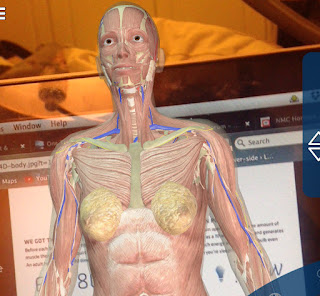First things first, oh the shock of "Is that me?" Click on photo - it is me! Oh I remember that
Library Camp - it was the first presentation, bar information literacy classes, that I'd given in over ten years. I'm not 100% sure what I said but I think it went ok. Since May 2015 I've given three other presentations and I'm about to give my fourth next week. I've become a lot more prepared - not just at having a presentation but knowing the presentation really well, and knowing much more about the area even though it won't go into the presentation. In short, I'm perfecting a system that works for me for presenting. It's not perfect now and it probably won't ever be but that's the point: continuous professional development.
I like following conferences via Twitter. It's a good way to hear what other people in #libraryland are doing in other areas and in other countries. I can never attend every conference or seminar that I'd want to attend - time, distance, money, being in two places at once (it's amazing how many activities are scheduled at the same time!) but through Twitter I get a decent overview of what's what AND I have the Twitter handles even I need to contact someone later.
One of the first conferences I attended which was nearly wholly made of #libraryland people was
A&SL 2015. One person from work was attending but he was also presenting. I find that presenting is sort of like being on the wedding party. The time flies because you're involved in the preparations and all the photos. If you're not on the wedding party and just one of the guests the time can drag a little. There's only so much you can eat or drink while waiting for dinner.
However one of the first people I met at A&SL 2015 was
Caroline Rowan. Caroline came up to me in what I know now is a very Caroline-ish way but at the time I was taken a little aback. She wanted to know who I was "Oh so you're Elaine Harrington. I've been looking for Elaine Harrington's name tag. There's no point looking at faces because on Twitter you're a cloud!" Yes it's the only downside to having a cloud as an avatar. That said, I think Twitter handles should be included as a matter of course on name badges.
NPD do it for their days, which incidentally are brilliant. Once you've met one person then it's a lot easier.
I also try to remember "What number of people would I be happy talking to by day's end? Ok, self let's stretch that a little and try doubling it." Just to say the number wasn't very high to begin with so even doubled it's still not large. But that's that many people on one day and the same number the next day. Manageable numbers.
The other thing is I have to keep my elevator speech about me ready - 30 seconds of what I'm about, what's new with me and what I'm doing next. You'd think if I have that I could write my summary for LinkedIn but no, no dice!
The last few conferences I've attended I've also spoken at them which means getting approval is a lot easier. I know some places staff have to apply and say why their conference proposal should be the one to go forward but I'm lucky - all of the conference proposals I've handed in have gone through without hassle.
I've tried taking notes by laptop / iPad but now I stick to the tried and trusted method of pen & paper. If nothing else when then technology has changed I'll still be able to read my notes. I know that if I take notes by hand that I'm much more likely to remember who spoke and what they spoke on. For example I'd a Twitter exchange recently with
David Hughes who was exploring LibGuides or an open source version. I remembered attending a
LIR seminar day where
Niamh Walker-Headon spoke about such matters. I would never have remembered that 18 months on if I hadn't been using pen & paper - sometimes I can't remember what I did yesterday (oh, yes writing blog posts!).
Next time I attend a conference I will have my elevator speech down and I will remember it so I can update my LinkedIn profile!